Navigating Collegeboxes Signup!
Navigating your Collegeboxes Signup: Step by Step
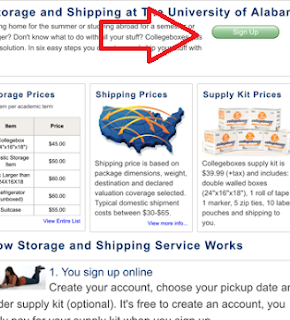 First of all thank you for choosing Collegeboxes to assist you in your storage and shipping needs! We hope this process is as simple and easy as possible, so we wanted to walk you through your sign up for our Summer Storage and Shipping service.
First of all thank you for choosing Collegeboxes to assist you in your storage and shipping needs! We hope this process is as simple and easy as possible, so we wanted to walk you through your sign up for our Summer Storage and Shipping service.
Once you're on our homepage, click Summer Storage and Shipping, select your school from the drop down bar and now hit the green button that says "SIGN UP".
Now that you've agreed to our terms and conditions, you can fill in all your personal account information; name, email, phone number, etc. making sure these are filled in and accurate is integral to our communication with you through this process.
Next, pickup information:
- Enter your room number and your dorm
- Select the date of your pickup
- Select whether you need a supply kit
- Your supply kit will automatically be shipped to your campus mail room
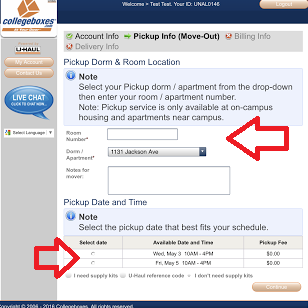
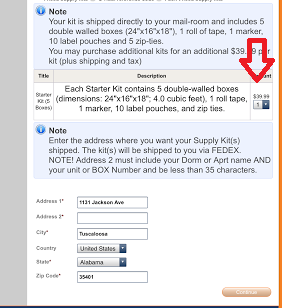
Select continue to move on to the billing page, you will complete that page by adding all your credit card information.
**You will not be charged for your supply kit unless you are within two weeks of pickup**
Lastly is your delivery information:
- Select the season of delivery; i.e. Fall 2017
- You may add your dorm and delivery date if you know it at your time of sign
- Complete Sign Up
Your account is completed with Collegeboxes! Now you can log in and update your pickup and delivery information at any time. You may also start thinking about adding your storage and shipping labels, look forward to that step-by-step in the blogs to follow!



Comments
Post a Comment